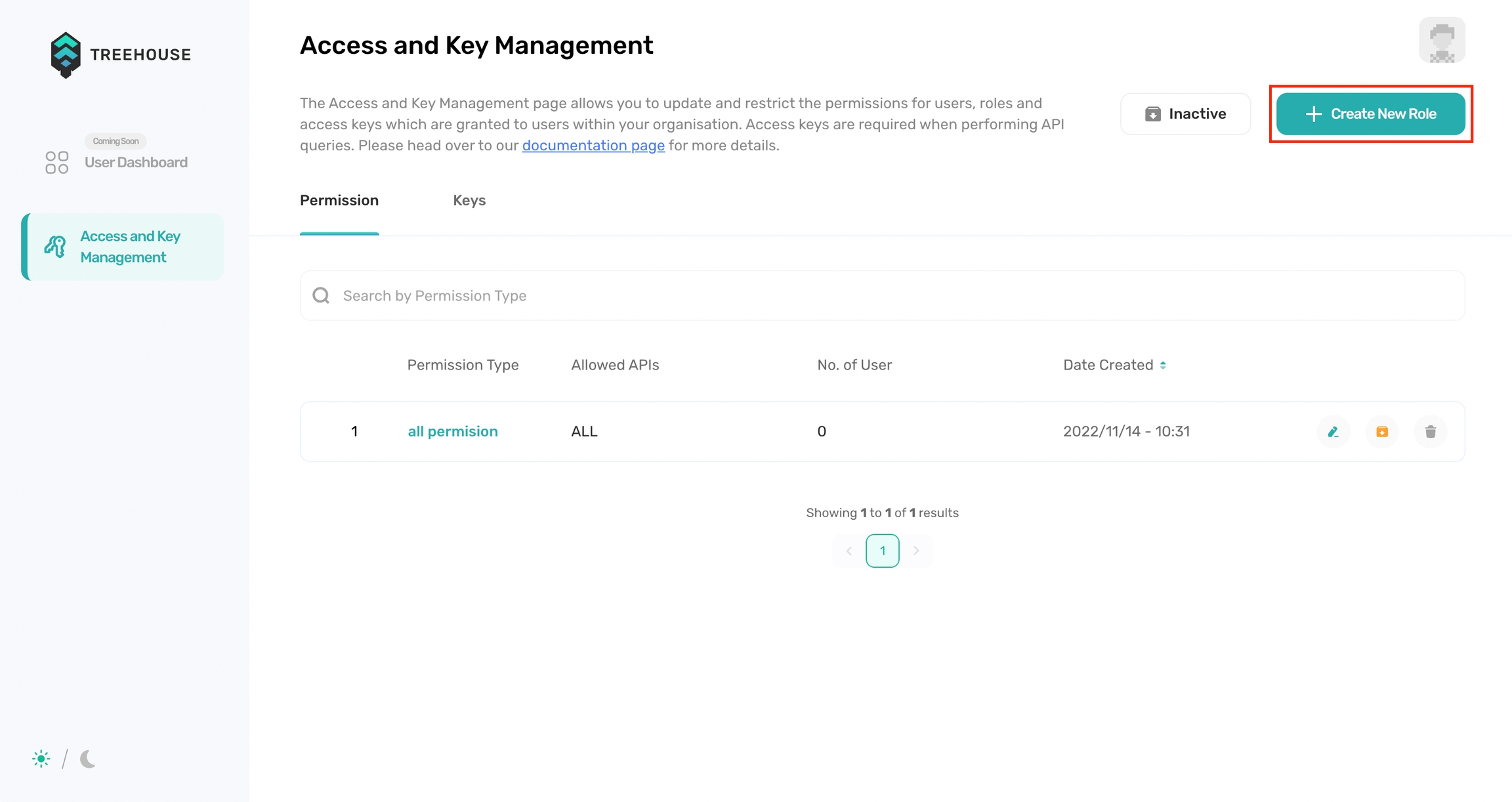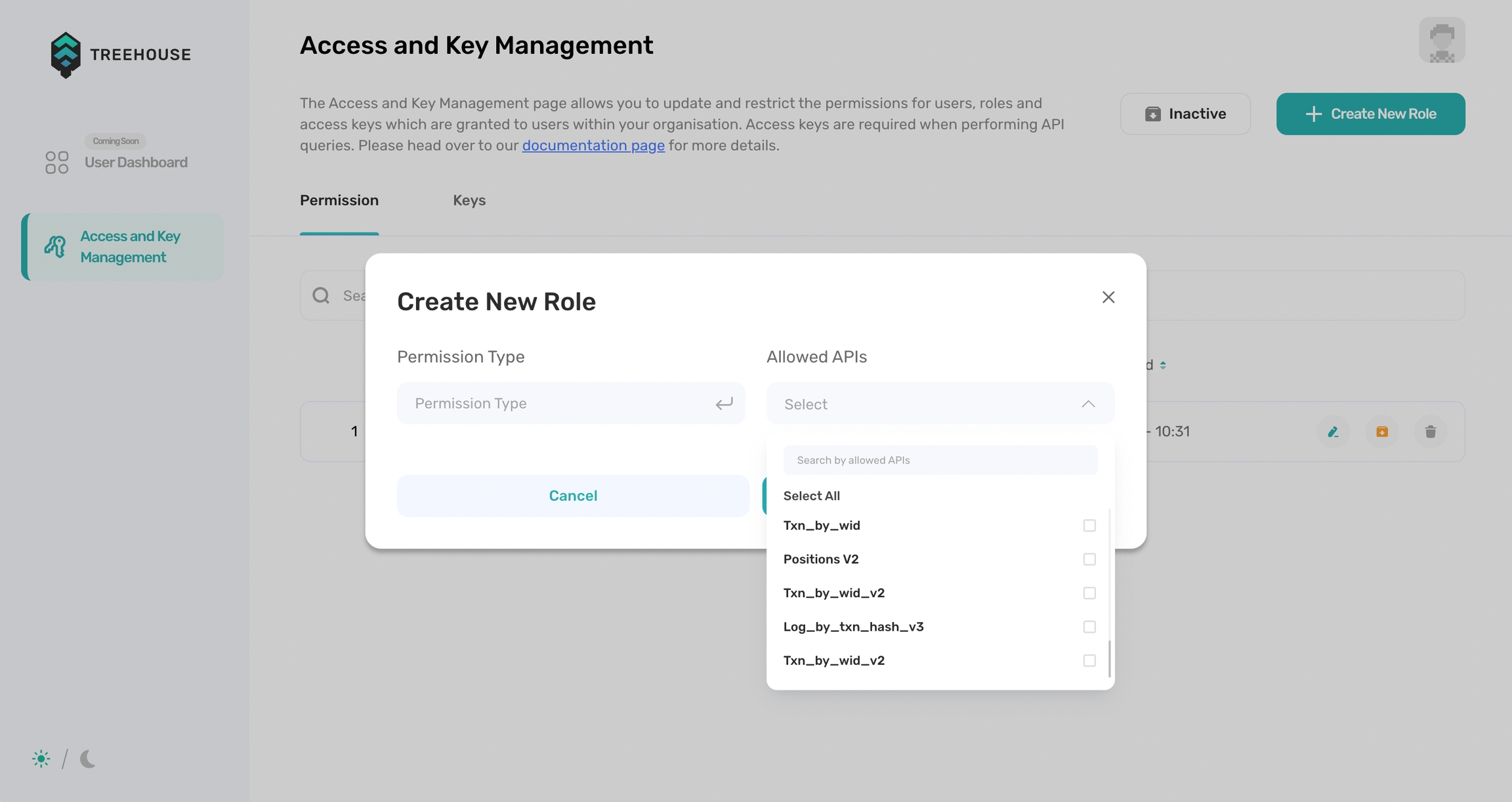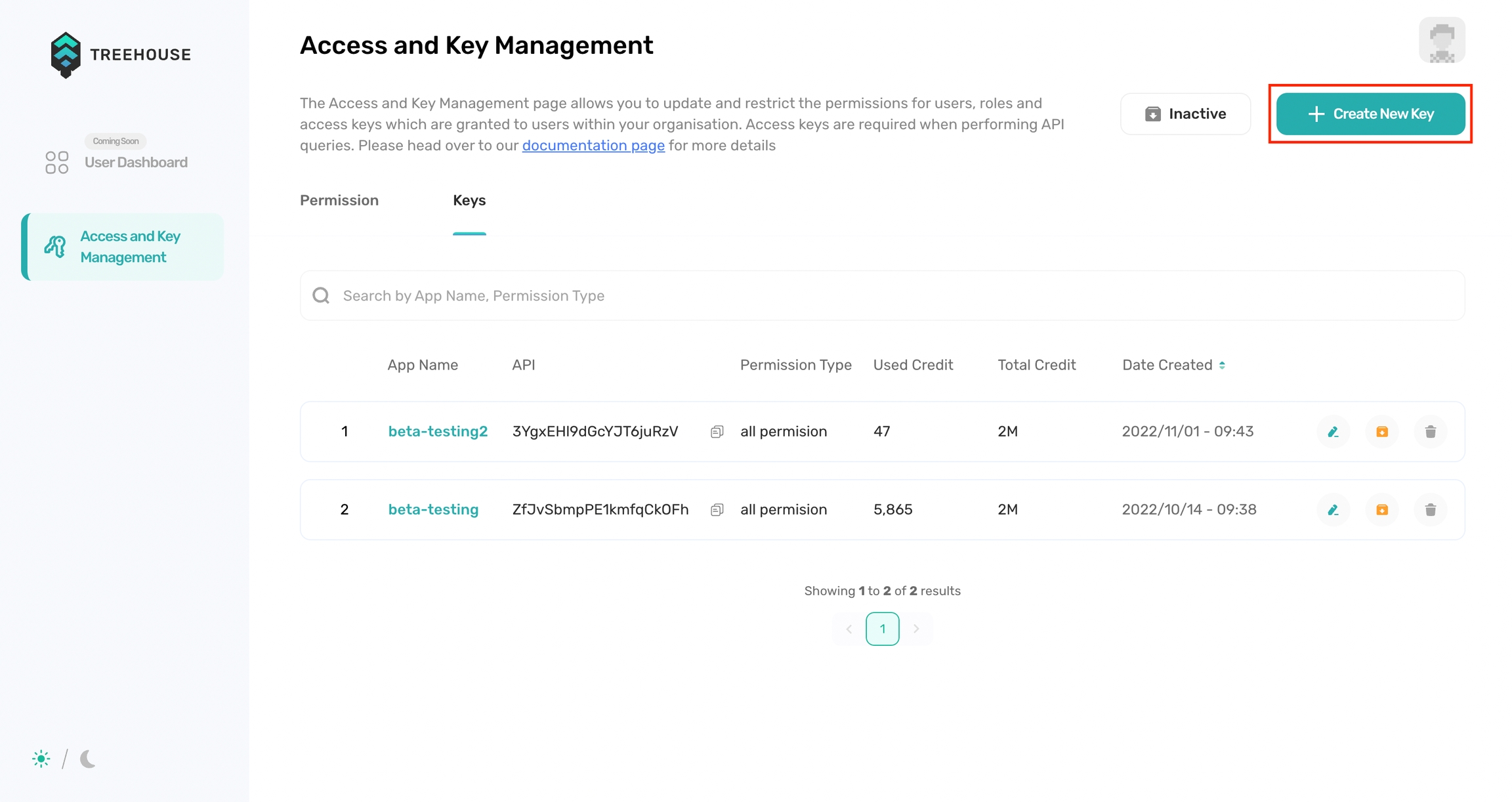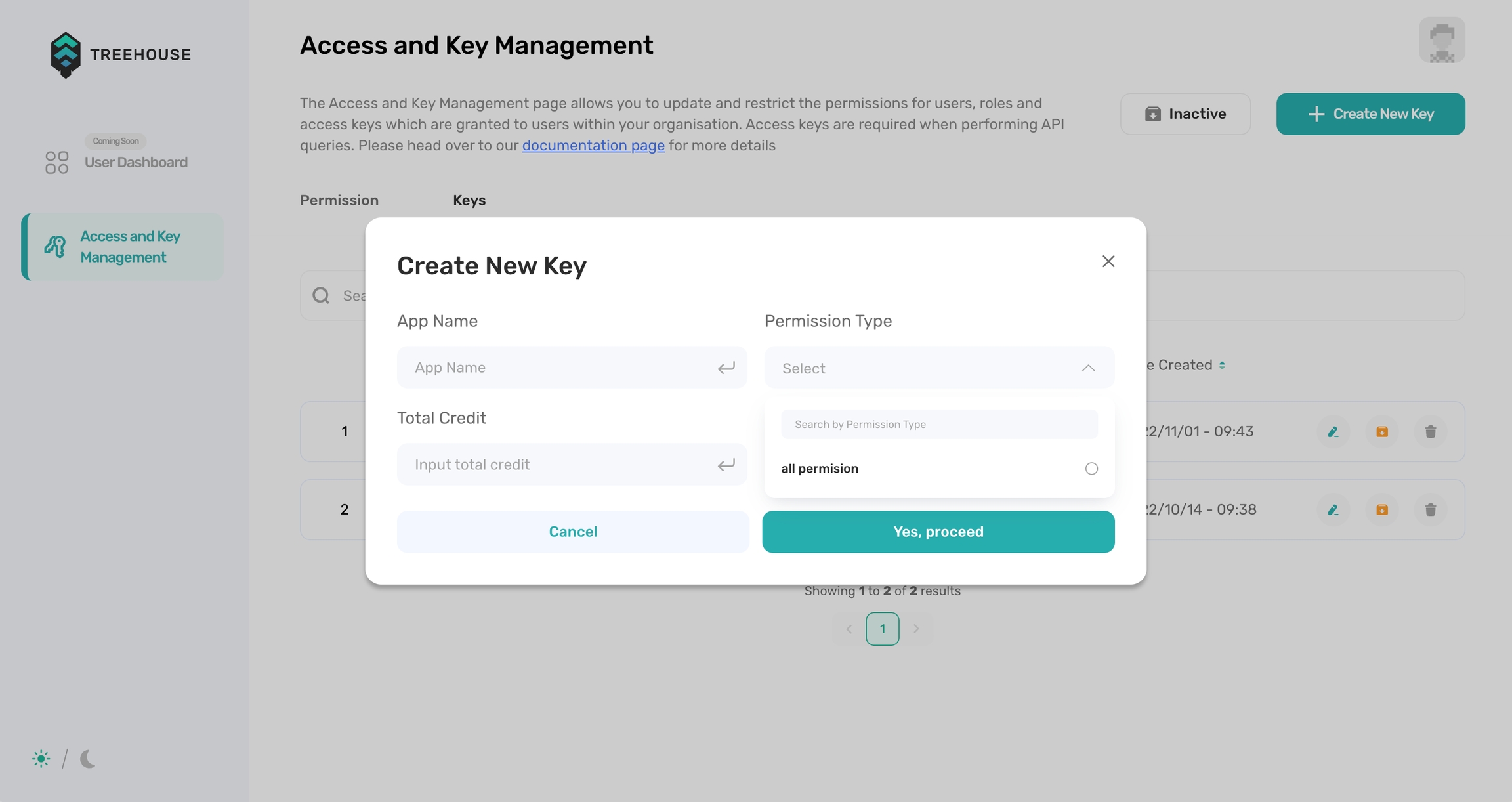Getting an API key
Creating a Permission Type
A Permission Type enables you to set which APIs the assigned API key is allowed to call. To create a role, go to the "Permission" tab and click on the "Create New Role" button.
Give the Permission a name, and select the APIs that it can access from the dropdown list.
Creating an API Key
Once your permissions are set up, head over to the "Keys" tab and click on the "Create New Key" button.
Give the API key a name, select a permission, and indicate the number of credits to assign to this key. Depending on your account type, you would be given a pre-defined number of credits to allocate to your different keys.
Last updated