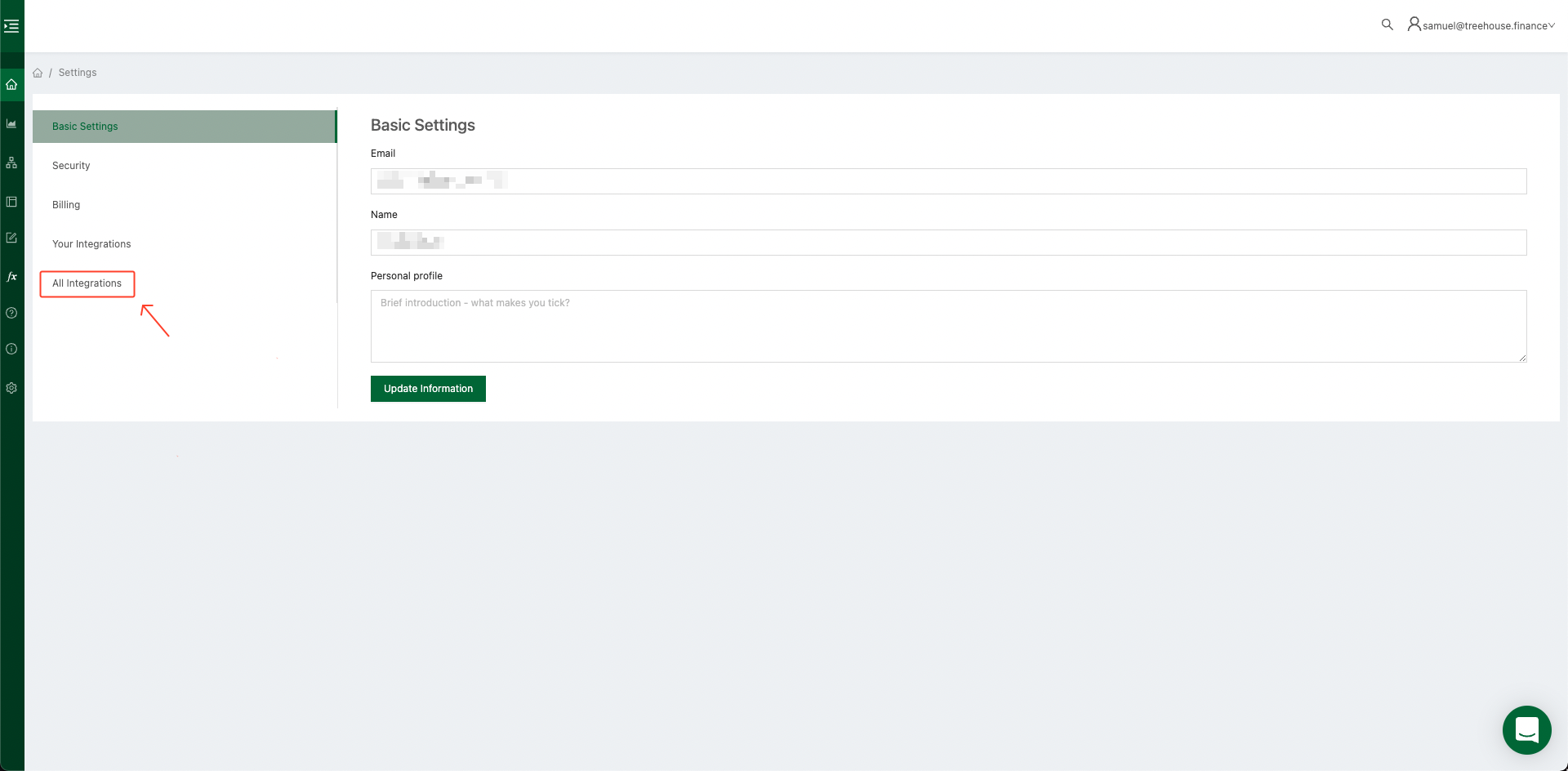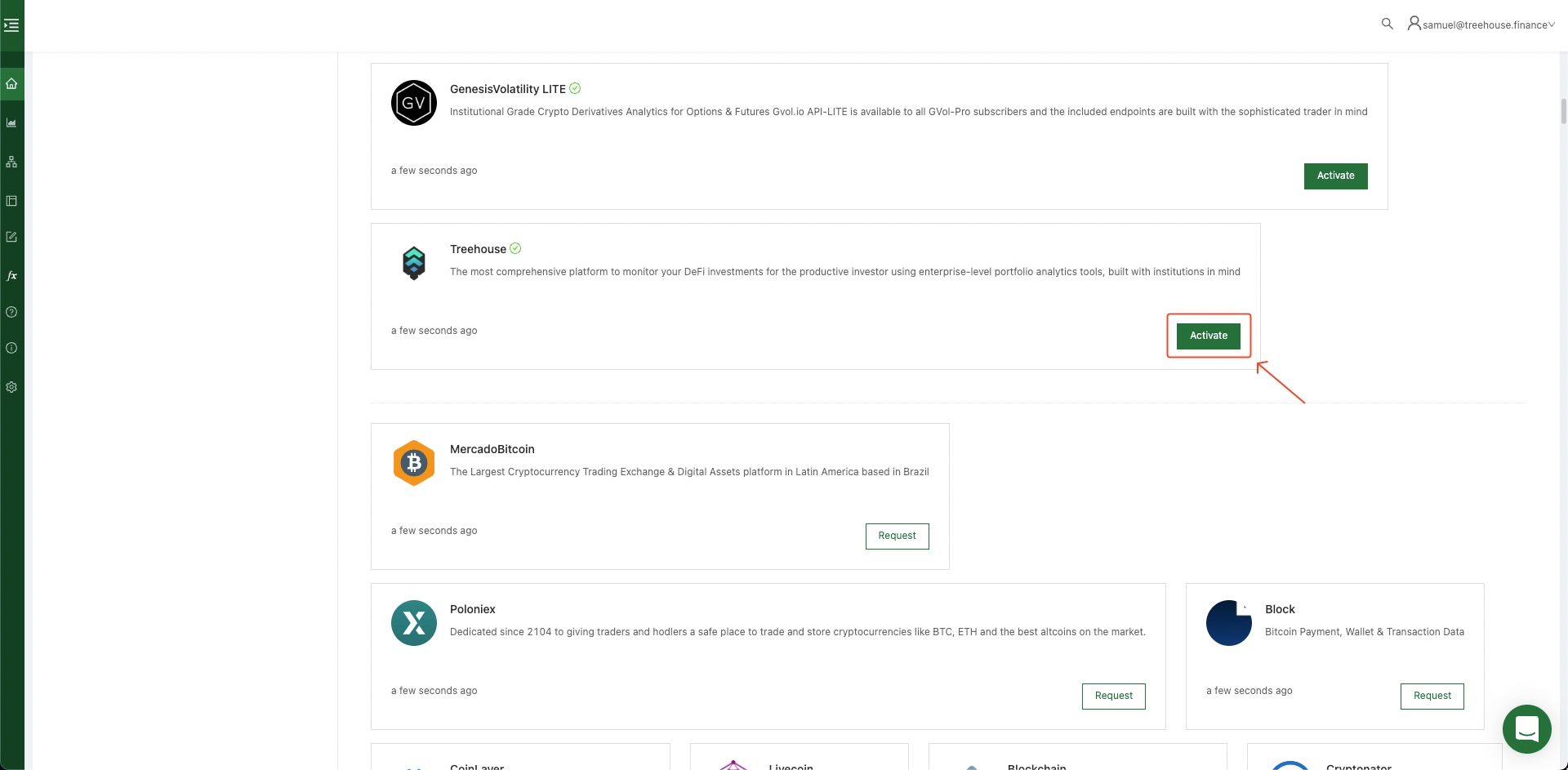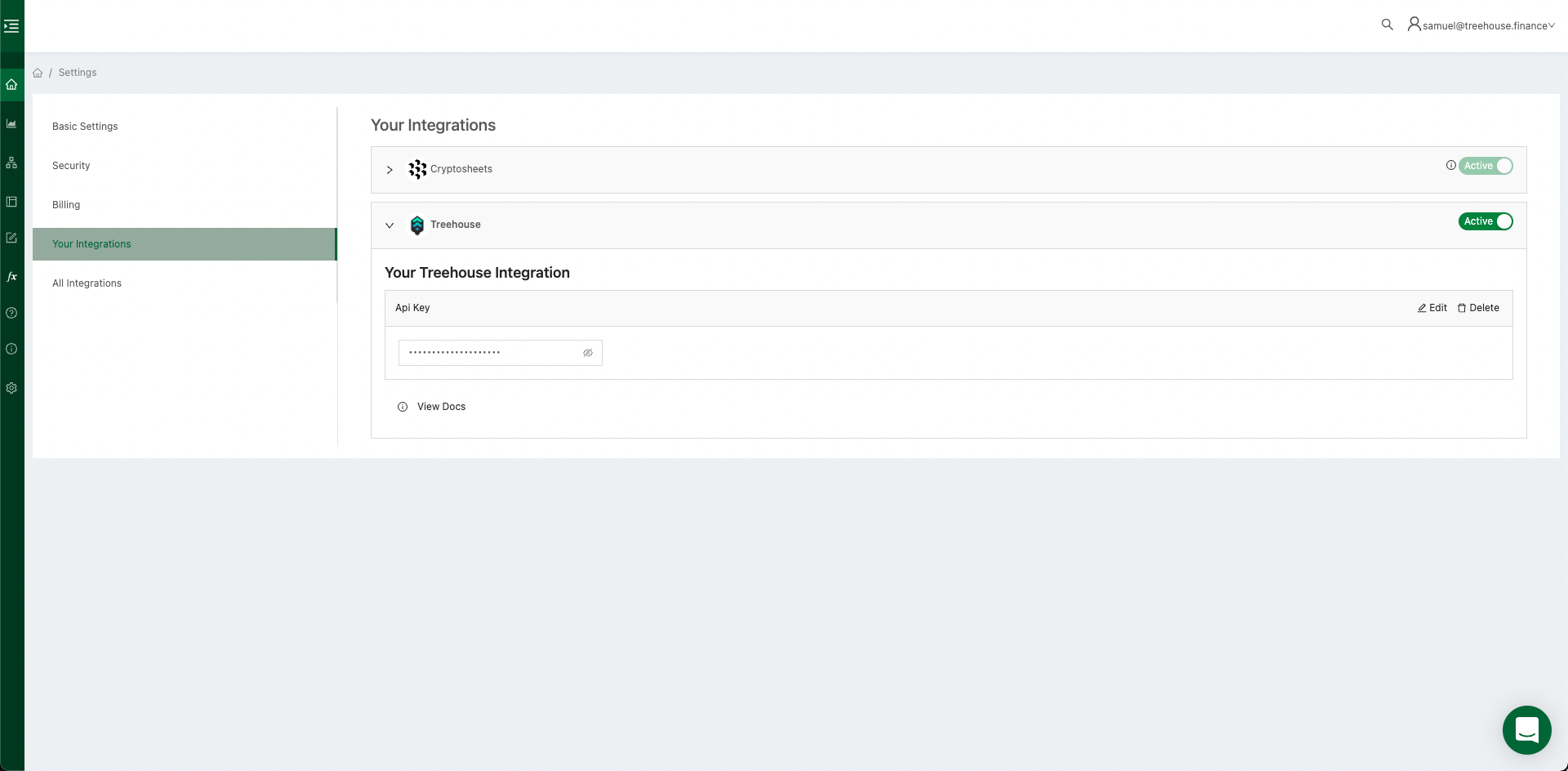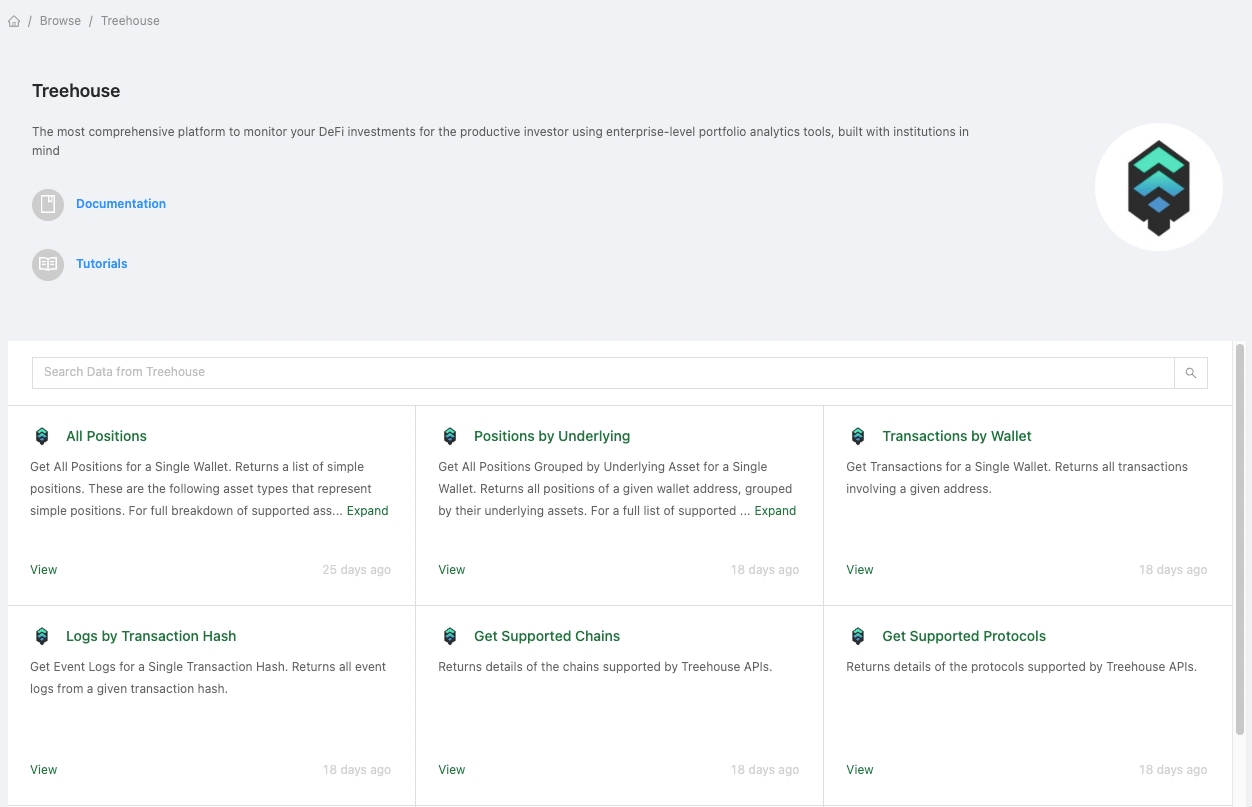Setting up Cryptosheets
Prerequisites
Please make sure that you have the following:
Treehouse API key
Cryptosheets account
Adding Your Treehouse API Key
Visit the settings page of the Cryptosheets Web App
Click on the "All Integrations" tab
Search for Treehouse and click "Activate"
Follow the steps and input your Treehouse API access key
Once you've successfully activated Treehouse, it should appear under the "Your Integrations" tab
Connecting Cryptosheets to Excel / Google Sheets
The next step is to install the add-in on Excel / Google Sheets. To do so, follow this guide by Cryptosheets.
Once successfully installed, you're ready to start building queries on Excel / Google Sheets!
Building Your Queries
Head over to the browse section of Cryptosheets and search for Treehouse
Select an API that suits your needs
Build your query on Cryptosheets - you can see the output of your query using the "Make Request" button
Once you're satisfied with the output, copy the query and paste it into your Excel / Google Sheet
Last updated